Tron.js
Felix Palmer | @pheeelicks | www.pheelicks.com
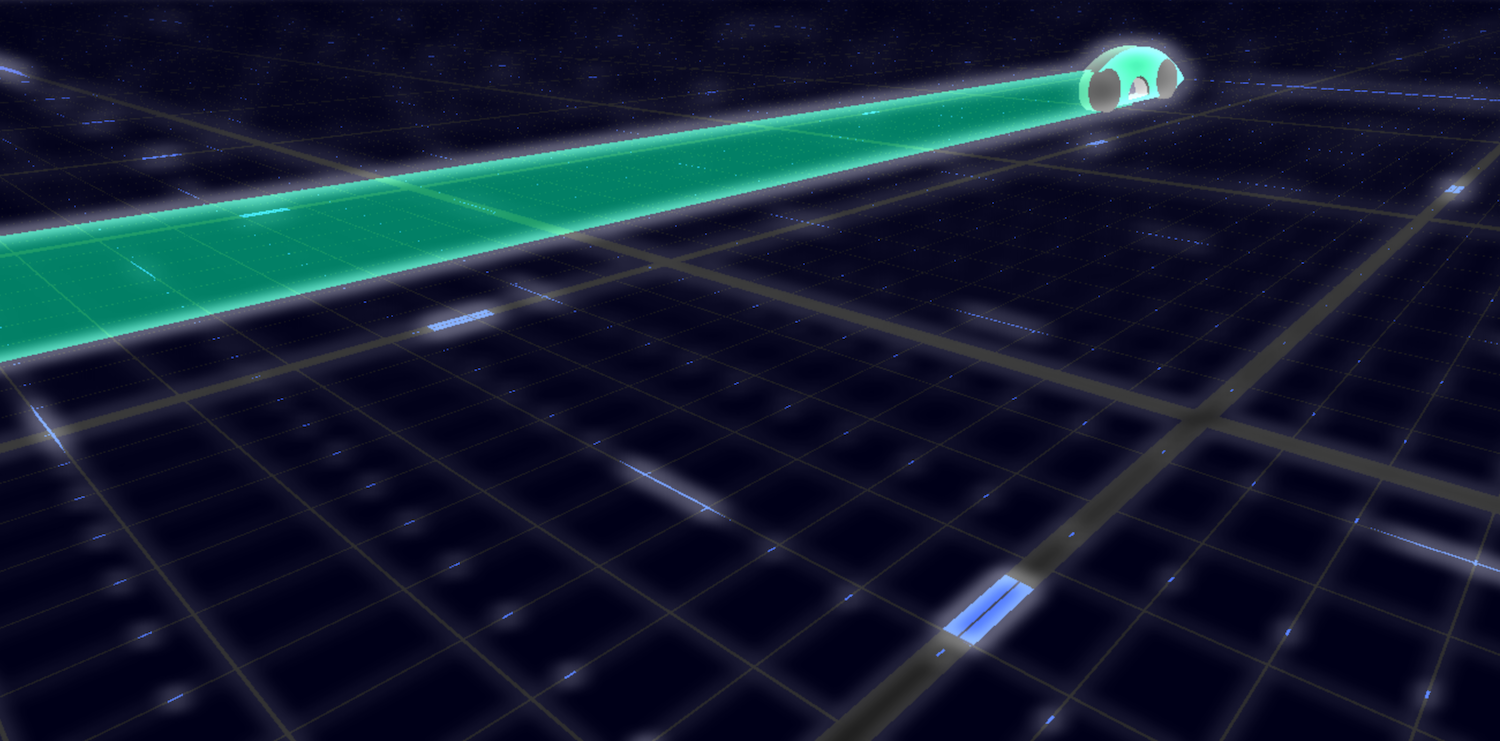
Felix Palmer | @pheeelicks | www.pheelicks.com
Felix Palmer | @pheeelicks | www.pheelicks.com
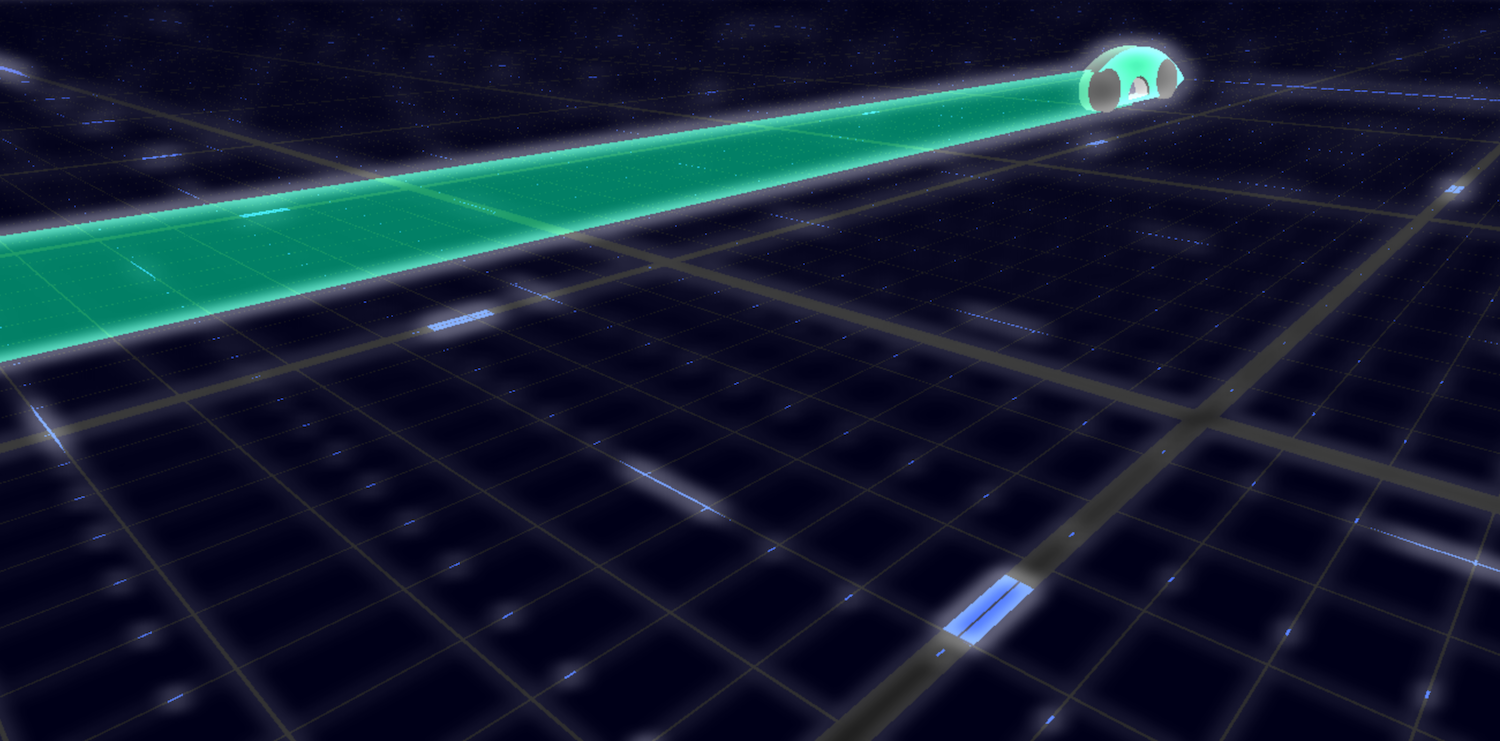
git clone git@github.com:felixpalmer/amd-three.js.git
cd amd-three.js
./webserver.sh
open http://localhost:8000
THREE.js objectTHREE.Object3D.add())app.lightcycle = new Lightcycle();THREE.Clockdocument.onmousemove listener and update based on mouse position
git clone git@github.com:felixpalmer/tron.js.git
cd tron.js
./webserver.sh
open http://localhost:3333
js/shaders/simple.vertmaterial.simplemix, pow, mix etc...engine.vertconstCompile type constantattributeJS -> vertex shader. Attributes are per-vertex.
uniformJS -> shaders. Uniform across materialvaryingVertex shader -> fragment shader. Interpolated!Check out Qualifiers section in WebGL cheatsheet
js/shaders/simple.fragsin, pow, mix etc...engine.fragpostprocess.frag in FF toolsFelix Palmer | @pheeelicks | www.pheelicks.com